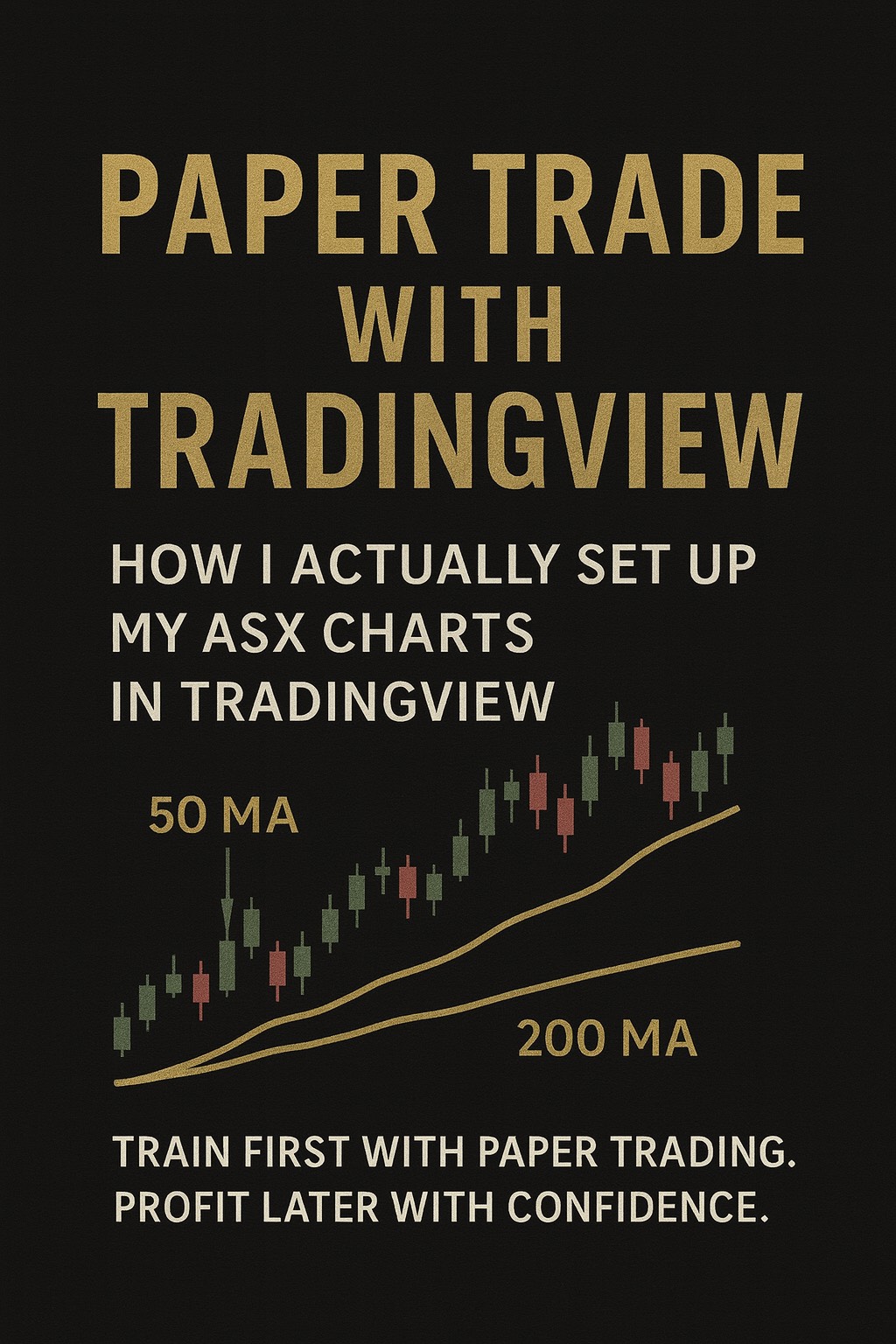Paper Trade with TradingView
TradingView hands-down the best stock trading app for paper trading—especially if you’re just starting out. With the free version, you can practice your trades, test strategies, and learn how to read charts without risking a cent.
But here’s the truth: if you’re serious about growing your skills and trading real money, the free plan only gets you so far. You’ll quickly hit limits on alerts, tools, and chart layouts. Upgrading to the Pro version unlocks everything you need to trade faster, smarter, and with full confidence.
Paper Trade On TradingView FREE Vs Paid
TradingView is one of the best stock trading apps for learning how to paper trade. It gives you full charting power and helps you test your trades without risking a cent. But if you’re serious about trading, the free version will only take you so far. Here’s what you get with both options:
Paper Trade – FREE VERSION (great for getting started)
• 📊 Live paper trading with virtual money
• 🧰 Basic chart tools and default layouts
• 📈 Real-time market data (with limited refresh speed)
• 👤 One saved layout
• 🔍 One indicator per chart
• 💬 Access to TradingView’s community and shared ideas
Paper Trade – PAID VERSION (if you’re ready to level up)
• 📉 More indicators per chart (5 to 25+)
• 💡 Custom alerts for market triggers
• 🖼️ Multiple layouts and screen splits
• ⚡ Faster real-time data refresh
• 🧩 Advanced charting tools (Fibonacci, Elliott Wave)
• 📤 Export tools for sharing and saving your trades
• 🚫 No ads, smoother workflow
How to Get the Most Out of Paper Trading
Paper trading works best when you follow the same rules you’d apply with real money.
That means setting up a clear trading plan, choosing a timeframe that suits your lifestyle, and reviewing every trade in detail.
TradingView’s watchlist and alert system help you track multiple stocks at once, so you can spot opportunities without staring at the screen all day.
Try switching between the daily and weekly charts to see the bigger trend — this simple step can help you avoid false breakouts and improve your win rate.
Remember, the habits you build in paper trading will directly influence your real trading results.
One of the biggest advantages when you paper trade is the ability to track and refine your strategies without financial pressure. By reviewing your trades, noting what worked and what didn’t, and repeating the process, you build a trading plan that’s proven before you ever risk a dollar. This habit not only saves you money but also accelerates your learning curve.→ Paper trade for free to start, but upgrade if you’re serious.
I only recommend tools I personally use – and TradingView Pro is one of them.
👉 Click here to try TradingView Pro with my discount – perfect if you’re ready to go beyond paper trading.
If you’re learning how to paper trade, the key is treating it as if it were real money.
That means setting clear entry and exit rules, using stop losses, and reviewing your trades regularly to see where you can improve.
TradingView’s replay mode and multiple chart layouts make it easy to compare your trades against different timeframes, so you can see the bigger picture.
Whether you stick with the free plan or upgrade to Pro, having a structured process will make your transition from practice to real trading smoother, faster, and far more confident.
If you’re ready to take your paper trading skills to the next level, make sure you check out my Learn to Trade Shares – Pre-Trade Checklist. It’s the exact process I use before placing any trade, and it works perfectly alongside your paper trading routine.
Want the full step-by-step setup?
I’ve written a full walk-through of a real trade I’m in right now using both the tools suggested above. You can follow the exact steps I use