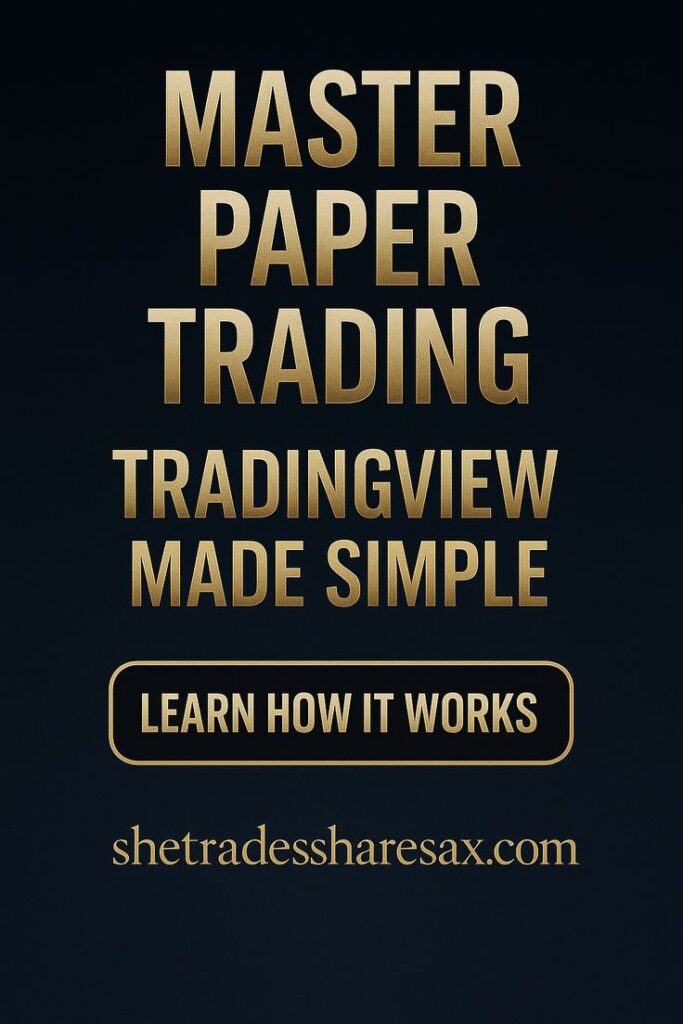TradingView for Beginners-Why It’s the #1 App to Start Trading
The Problem Beginners Face
Starting out in trading can feel overwhelming. Most beginners ask the same questions:
• Where do I even start?
• What’s the best trading app?
• How do I learn without losing money?
The truth is, without the right tools, many traders end up risking their hard-earned money too soon. That’s why your very first step is to use a platform that lets you learn, test, and build confidence — without the risk.
Why TradingView Stands Out
TradingView isn’t just another charting app. It’s an all-in-one platform built for traders at every level. But for beginners, it ticks every single box:
• ✅ Paper Trading Mode: Trade in real market conditions with fake money → practice before you risk a dollar.
• ✅ Easy Charts: See trends clearly, from monthly charts down to 1-minute.
• ✅ Education Friendly: Huge community posts, trade ideas, and tutorials right inside the app.
• ✅ Works Everywhere: Desktop, tablet, and phone — your trading desk is always with you.
• ✅ Free + Paid Options: You can start with the free version, then upgrade only if you need more features.
Step-By-Step: How to Start with TradingView
1. Create a Free Account – Sign up with just your email.
2. Open a Chart – Choose any stock (for example: ASX200 stocks like BHP or CBA).
3. Switch to Paper Trading – Under the trading panel, connect to the demo account.
4. Learn to Read Trends – Start with the monthly chart to see direction.
5. Practice, Practice, Practice – Test your setups, track your progress, and only move to real money when consistent.
Why Beginners Should Never Skip This Step
Every professional trader will tell you: the #1 rule is protect your capital. It’s not about how much you can make, but how well you protect your money.
TradingView lets you backtest, practice, and learn without blowing up your account. That’s why we recommend it as the foundation for every beginner trader.
Ready to Start?
If you’re serious about learning trading the right way — without hype, jargon, or risking your savings — TradingView is the best first step.
(Affiliate disclosure: if you sign up through this link, we may earn a small commission at no extra cost to you. This helps us keep creating free content for beginners.)
The Bottom Line
TradingView for beginners is more than just a charting app — it’s a complete learning platform. By starting with paper trading, testing your strategies, and practicing risk-free, you build confidence before putting real money on the line. For anyone new to the stock market, this makes TradingView the safest and smartest starting point.
The biggest advantage of TradingView is that it grows with you. As a beginner, you can focus on simple tools like drawing trendlines, marking support and resistance, and using the demo account. As you gain experience, you can unlock advanced features such as screeners, indicators, alerts, and even automated strategies — all without leaving the platform.
If your goal is to trade smarter, protect your capital, and learn step by step, TradingView is the one tool you should master first. Think of it as your trading classroom, practice field, and professional workspace all in one.
Bonus for Beginners:
Want a simple guide you can keep beside you while you’re learning? I’ve put together a Beginner’s Trading Cheat Sheet that shows you the exact steps I follow before entering any trade. It’s quick, clear, and designed to stop the guesswork. Grab it here and use it alongside TradingView — it’ll keep you focused on the process, not the noise.